Update Your Payment Method
Introduction
Updating Your Financial Information
If you have an updated credit card or changed the bank account used to pay your monthly share, you can update it at any time, however, you must add all new information, you cannot make changes by editing current information.
Take care to enter your information accurately as any mistakes might result in a failed payment.
Resolving a Failed Payment Notice
If you receive a failed payment notice on your Share Stream, you will need to update your payment method. You must add all new information; you cannot make changes by editing current information.
Procedure
To make changes, follow these steps:
- Sign into, the Member Center.
- In the upper right, select your account icon.
- From the options, click Account.
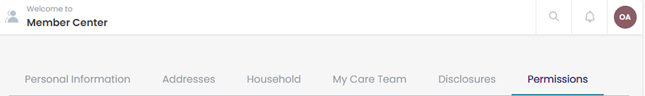
- From the tabs, select Permissions. The Sharing Permissions page opens.

- To update your credit card information, see Update Credit Card Information in this article.
- To change your bank account, see Add a New Bank Account in this article.
Update Your Credit Card Information
To update your credit card information, follow these steps:
- In the Payment Method section, click the drop-down arrow, the Payment Method page displays.
- Select Credit Card, the Card Address section displays.
- Click Add Credit Card.
- In the Card Address section, type the required information.
- Click Save.
Add a New Bank Account
To make any banking updates, you must add a new account, you cannot make changes by editing an existing account.
To update your banking information, follow these steps:
- In the Payment Method section, click + Add New Account, the Add Account screen opens.
- In the Add Account section, select Individual or Business.
- Type the account holder information and financial information in the appropriate sections.
- Click Add Account.
- Click Save.
